Get Organized: How I Learned To Stop Worrying And Love Google Calendar
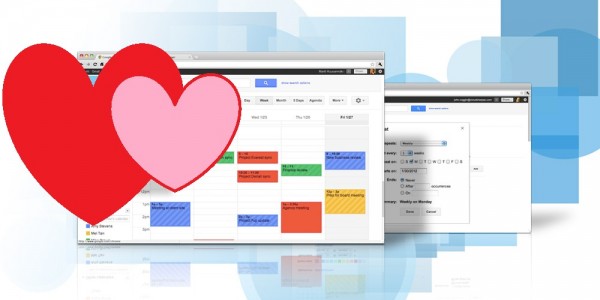
With all the activities most Kenyon students are involved in, it can be hard to keep everything straight. Especially for seniors, the prospect of balancing school, comps, standardized tests, job applications, and extracurriculars is thoroughly terrifying. Even more terrifying? The thought of keeping all those things straight without a calendar.
I get worked up/sweaty/red-faced about a lot of stuff: the achievement gap in education, the government shutdown, when there are shredded carrots instead of baby carrots in the salad bar (Do carrot shreds make a satisfying popping noise when I eat them? No. Can I dip them in ranch dressing and pretend I’m being healthy? No.), but nothing makes me frustration-sweat like people who don’t keep calendars. Especially because we all have gmail accounts, making a calendar is stupefyingly easy-- way easier than writing down all your professors’ office hours on your hand.
Reasons to keep a calendar (I use google calendar as the example here because it works best for me, but if you prefer some other calendar method, knock yourself out. Just have a calendar! Blah!):
1. You won’t forget about important stuff you need to go to. It really sucks to realize halfway through an episode of Parks and Rec that you had a meeting with your favorite professor/significant other’s parents/President Decatur two hours ago and totally forgot to go.
Having a calendar will ensure this doesn’t happen to you!
You can even sync google calendar to your iPhone using the google calendar app or by subscribing to your google calendar on iCal (I like this option because then I can see all my events on the fancy swipe-down situation on iOS7). This way you get notifications ten minutes before each scheduled event and everything is glorious.
2. It’s a great time-management tool. Not only does google calendar tell me when I have stuff to do, it also lets me keep track of my free time, which makes my homework-doing much more structured. I’m a visual learner, and when I can see the hour and a half between yoga and my Writing Center shift, I am less inclined to waste it. I also use my calendar as a record of my daily activities: every evening I delete events I didn’t attend and add events to keep track of how I used my time.
Using google calendar as a record of how I spend my time also helps me estimate how long it will take to do an assignment. Whenever I write a paper, I try to keep track of the time I spend working on it so when a similar project comes along, I can look back at my calendar and estimate the number of hours I need to set aside for research, writing, et cetera.
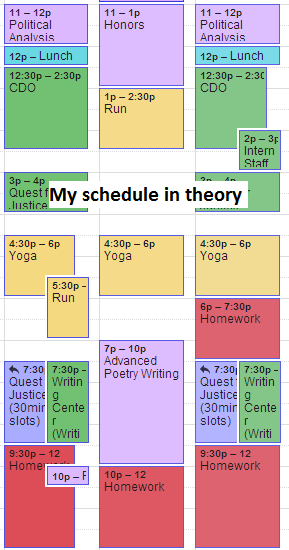

3. It will make you employable! While the link between keeping a calendar and career development might not be obvious, trust me: the two are definitely connected. As an intern at the CDO, I see a huge number of the job postings that come through our office. Essentially every employer who recruits at kenyon lists “organizational skills” as a necessary qualification for future employees. Organization may seem like an easy thing to fake, but actually being organized goes a really long way in the job search.
If you keep a calendar, you’ll never miss a phone interview or be late to a meeting, and you’ll be able to tell recruiters exactly when you’re available in the future (there’s nothing worse than being asked when you can interview and having to sit in awkward silence while you try to remember all your weekly commitments).
Especially right out of college, the job market is weird and awful and seems totally arbitrary. Making good impressions on recruiters and keeping up with everything you have to do will dramatically improve your experience on the job search.
How to keep a calendar
With our millenial computer-brains, setting up a calendar (especially with gmail) is unbelievably easy. With google calendar, you can find step-by-step instructions online for any fancy thing you might want to do, like sync your calendar to your spacephone or create appointment slots. I won’t go into any of the technical stuff, but here are two essential tips for keeping an effective and up-to-date calendar:
1. Make it part of your daily routine. Having a calendar is totally useless if you don’t update or check it on a regular basis. Think about what will remind you to look at your calendar. Every time I check my email I also make sure to open my calendar, but if you don’t check your email that often (Argh! Don’t even get me started), find another way to remind yourself. If you use Chrome (you might be able to do this on Firefox and Safari as well), you can have your browser open multiple tabs every time it launches. Make your calendar one of those tabs! Visit your calendar every time you go on Facebook! That might be excessive, but you get the idea.
2. Make it work for you. I have an overscheduled calendar with seven different colors that help me keep track of my school, work, personal, and extracurricular commitments. That method works for me and my compulsive organization, but it might not work for you. If you want to use your calendar solely to keep track of club meetings, CDO appointments, and family birthdays, go for it! If you want a calendar devoted entirely to job search or grad school deadlines, knock yourself out. Just KEEP A CALENDAR. It will make your life easier and your future more certain (if only in the most literal sense).
Link Index
- Sync Google calendar with your smartphone:
Using google calendar app:
https://support.google.com/calendar/answer/151674?hl=en
By subscribing to google calendar in iCal: https://support.google.com/calendar/answer/99358?hl=en
- Introduction to Google calendar:
https://support.google.com/calendar/answer/2465776?hl=en
- Creating appointment slots:
http://www.googlegooru.com/how-to-create-and-reserve-appointment-slots/
- Open multiple tabs in Chrome launch:
http://blog.laptopmag.com/open-multiple-tabs-on-start-up-with-chrome
- Make an appointment at the CDO!
https://www.kenyon.edu/directories/offices-services/career-development/schedule-an-appointment/
